How to add URL to Google
How to add URL to Google
How to add URL to Google is a question that new webmasters ask when developing their web sites. There are a number of ways to submit your site to Google or to add URL to Google. Below you can find some tips related to how to add URL to Google. Adding URL to Google is a simple task and can help your new site or new page to get traffic.
How to add URL to Google
There are four basic methods you can use to add URL to Google.
- The first method is to wait until Google finds your new page.
- The second method of adding URL to Google is to submit it manually.
- The third method is to add your sitemap to Google.
- The fourth method to add URL to Google is to do so through AdWords.
Now let's explain the details.
Add URL to Google explained
Automatic indexing
The first and most common method in how to add URL to Google is to wait until Google finds your web site or your new web page. Google works by following links and finding who is linked to whom. Google uses powerful servers to run so-called Googlebots (crawling robots) that crawl through the Internet. Googlebot sees a link at some web page that links to you and follows that link to you. That is how Google finds your web site.
Once this happens, your web site or web page will be included in the Google index that is used to supply search results displayed when you do Google search. This is demonstrated by the green ellipse in the print screen below.
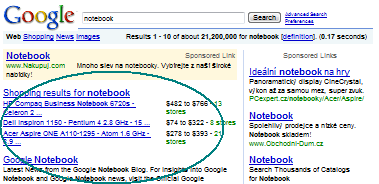
There is however one inherent problem with this method. For this method to work, your web site or your new web page must be linked to. If you are new, or if your web page is new, it can take a long time before someone finds you and links to you.
Add URL to Google through manual submission
If your web site or web page is absolutely new and you have no links to you, you might want to add URL to Google manually. This method of adding URL to Google is probably one of the fastest, easy, and free. Here is how to add URL to Google:
Go to http://www.google.com
- Click About Google
- Click Submit your content to Google in the For Site Owners section
- Click Add Your URL in the Web section
You will get to a page with a form which you can use to add URL to Google. You can also get to this destination by following the Google Add URL submission link: http://www.google.com/addurl.html. This is what the Add URL to Google web site looks like:
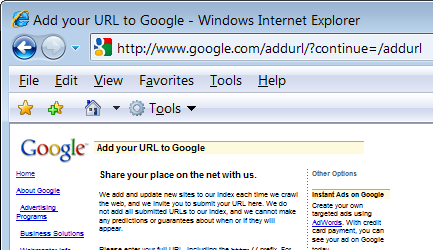
Enter the URL for your home page or the page that you want to get indexed. Include the http in your URL.
Use the Comments box to provide keywords related to your content. Find the best keywords for your web site and list them in the comment section.
Add URL to Google through sitemap
This method assumes that you already have an account with Google Webmaster Tools. If that is the case, you can tell Google about your new web pages by submitting your new or updated web site sitemap. This is described in greater detail here: How to create a Google sitemap.
Add URL to Google using Google AdWords
Google AdWords is a suite that you can use to promote your web site or web page on the search engine results page and also on network member's sites.
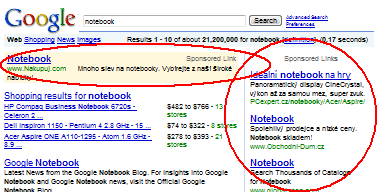
The picture above relates to the method of how to add URL to Google through paid listings through the AdWords program.
How long does it take to add URL to Google?
The addition of your URL to Google is highly unpredictable. It can take from one day to months. Google states that to spider your site and to add URL to Google can take up to 6 weeks. Usually, adding URL to Google takes only a few days, but it can also take much longer.Large web sites with many inbound links get crawled by Google often, small unknown web sites require weeks.
When I add URL to Google, will it be indexed?
When you add URL to Google, it does not mean it will be included in Google index. Google can refuse to index your page or site if it does not comply with their terms and conditions.
More articles about Google
Interested in reading more about stuff related to Google and your site optimization? We suggest the following:
How to create a Google sitemap
Google ad section
36 tips and tricks on how to make money with AdSense (AdSense make money)
Vickrey auction (Did you know Google uses Vickrey auction to determine prices of their ads?)
Difference between AdSense and AdWords
How AdSense bid gap lowers your AdSense earnings
Cheap AdWords keywords
You are also welcome to visit our discussion forum should you have any questions.
It is easy, just include the code provided below into your HTML code.
 Delicious
Delicious Digg
Digg StumbleUpon
StumbleUpon Furl
Furl Facebook
Facebook Google
Google Yahoo
Yahoo

