Your Sitemap does not appear to be in a supported format
Your Sitemap does not appear to be in a supported format
Your Sitemap does not appear to be in a supported format is a message that can surprise you when you submit your web site sitemap to Google Webmaster Tools. The Your Sitemap does not appear to be in a supported format error message usually indicates some syntax or formatting problems with your sitemap but can also mean some more complicated issue.
This tutorial provides more information about the Your Sitemap does not appear to be in a supported format message.
Your Sitemap does not appear to be in a supported format
Some readers may not know what the Your Sitemap does not appear to be in a supported format message exactly relates to, so let's first introduce the case and then take a look at what can cause this message to happen. Google hasn't done a very good job in explaining the details of the Your Sitemap does not appear to be in a supported format message, so we hope this article helps. If not, feel free to ask for help in our discussion forum and take a look at this related article How to create a Google sitemap.
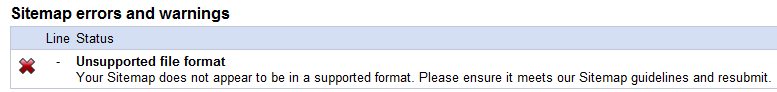
Google Webmaster Tools allows you to submit your web site Sitemap. The purpose of submitting a sitemap is to tell Google about pages on your site that their crawler might not otherwise discover. At least that is what they say in their official definition. Creating the sitemap is quite tricky, and when you submit one, you might get the Your Sitemap does not appear to be in a supported format error as shown in the print screen below.
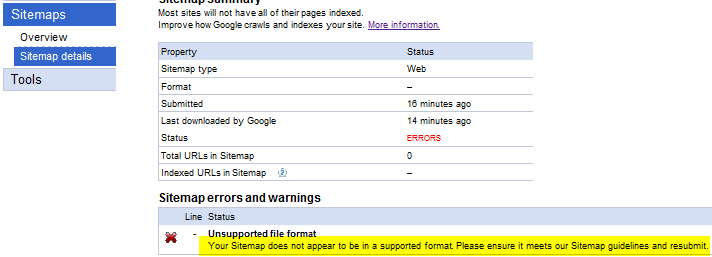
You can find the Your Sitemap does not appear to be in a supported format message in the Sitemaps - Sitemap details menu and then in the details screen of your particular sitemap.
Troubleshooting Your Sitemap does not appear to be in a supported format
What can cause the Your Sitemap does not appear to be in a supported format message?
Format
First, you have to know that having just a web page themed with your web site that has links to other pages is not what Google calls a Sitemap. Google accepts Sitemaps in several formats of which XML and TXT(HTM) are the two that are most commonly used. If your Sitemap is in XML format, it needs to follow a predefined syntax (adherent to Sitemap Protocol 0.9). With text based Sitemaps, a HTML file with HTML tags will not do. If your Sitemap is text based, it needs to be a text file with HTM or HTML extension which contains one URL per line. See here for more details How to create a Google sitemap.
Encoding
This is a very common issue. When saving your XML or HTM file, it must be UTF-8 encoded.
Special characters
If you are still getting the Your Sitemap does not appear to be in a supported format message, check your URLs. They must not contain characters such as greater than, smaller than, ampersand, and single or double quotes. All these special characters must be escaped.
Filename
You might be surprised, but know that your web site sitemap filename must start with capital S and be followed by all lower case letters.
Preferred domain
Your sitemap URL entries must follow your configuration of preferred domain.
htaccess
You can also have some problem with your .htaccess file in domain root. Your htaccess file can be set up to redirect all Googlebot requests to external site.
Questions about Your Sitemap does not appear to be in a supported format
Still getting the Your Sitemap does not appear to be in a supported format message after submitting your sitemap in Google Webmaster Tools? Take a look at this article and follow the steps outlines in it:
How to create a Google sitemap
You are also welcome to submit your questions in our discussion forum.
It is easy, just include the code provided below into your HTML code.
 Delicious
Delicious Digg
Digg StumbleUpon
StumbleUpon Furl
Furl Facebook
Facebook Google
Google Yahoo
Yahoo

