Difference between shared folder and DFS root
Difference between shared folder and DFS root
What is the difference between a shared folder and a DFS root? Both a shared folder and a DFS root are Microsoft technologies related to sharing files and folders between users on a network. They both look very similar, but there is a number of differences between a shared folder and a DFS root.
Most users coming to this web page ask this question when exploring the Allow shared folders to be published and Allow DFS roots to be published group policies. When looking at these two policies in the Group Policy editor, Microsoft has not provided much explanation and it may not be so clear as to what these two policies mean and how they differ. Before getting down to the explanation of differences between a shared folder and a DFS root, we suggest taking a look at the following two related pages which talk about DFS and sharing folders separately:
What is DFS (Distributed File System)
How to publish shared folder in Active Directory
Now that you know what a DFS root is, and you have read about sharing folders on the network and publishing both in Active Directory, we can summarize major differences between a shared folder and a DFS root.
What is the difference between a shared folder and a DFS root?
They are both shared objects. They are both intended to make some files or folders available to other users in your network. The biggest difference is their purpose and ease of use.
Purpose and usage
A shared folder is a folder that you make available for other users in your network. Shared folder is a solution suitable for home or small networks. In order to access the content of your shared folder, a user in your home or small network would need to know the physical location of the folder. So, having a shared folder on your PC in Chicago and making it available for someone in Denver might not be a very easy task to do using the "shared folder" tools but it would be ok for your small business.
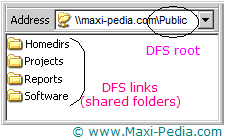
On the other hand, a DFS root is something that your network users can browse to through their Windows Explorer domain tree. It is easier for an average user to navigate to a DFS root using Windows Explorer than to connect to a shared folder using UNC path. Because a DFS root is an object usually published in Active Directory, it can be accessed easily by users across large corporate networks (WAN).
Consolidation
Imagine that you have a corporation with 50 shared folders and let's say 10 out of those 50 are for storing economic reports. Each of those 10 shared folders is on a different file server in your local offices. And here is another big difference between a shared folder and a DFS root. What you can do with DFS is that you can group all your 10 shared folders from local offices into one logical view or shared folder called DFS root. (See the print screen above, we named our DFS root "Public".) Your users will then access all your 10 economic reporting folders through one common point. We can say that a DFS root is like a shared folder only at a higher level. The What is DFS (Distributed File System) page provides graphical representation and explanation of this difference.
Fault tolerance, synchronization, and workload management
What happens when you share a folder on your computer and that computer goes down? Your shared folder becomes unavailable. This does not happen with a DFS root. When you create a domain-based DFS root, it can be replicated to all your domain controllers. If your PC which hosts the shared folder included (we say "linked") in your DFS root goes down, the content of the shared folder is still available through being replicated at other domain controllers.This difference between shared folder and DFS root goes hand in hand with synchronization. If one of the 10 economic reporting shared folders is down, users assigned to that folder will most likely store their reports "temporarily" somewhere else which can lead to having redundant and misplaced data. Because of replication and the idea of having a single access point, your data is more likely to stay synchronized when using DFS roots.
How does the difference between shared folder and DFS root relate to group policies?
Users in your network can create folders. You can also give them permissions to share those folders. And of course, you have the ability to give them permissions in regards to their ability to publish either a shared folder or a DFS root in Active Directory. This is handled through group policy. If you go to the
-> User Configuration
-> Administrative Templates
-> Shared Folders
in Group Policy editor, you can find there two related policies: Allow shared folders to be published and Allow DFS roots to be published.
It is easy, just include the code provided below into your HTML code.
 Delicious
Delicious Digg
Digg StumbleUpon
StumbleUpon Furl
Furl Facebook
Facebook Google
Google Yahoo
Yahoo

